Setting GPRS Sony Ericsson December 28, 2008
Posted by unohebat in Information Technology, Mobile Phone, Phone Application.Tags: gprs, se, setting
add a comment
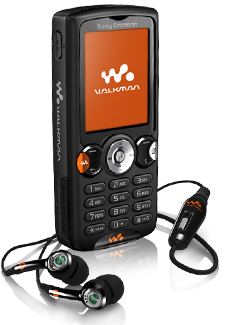
This is GPRS manual setting on Sony Ericsson mobile phone.
Because sometimes setting the OTA does not work then you should only settings manually. (from personal experience).
1. Log In the SETTING -> CONNECTIVITY -> INTERNET SETTING -> INTERNET PROFILE.
2. Select NEW PROFILE, Fill Name: Telkomsel GPRS
3. Connect Using: select New account -> GPRS data
Name: WAP on GPRS
User: wap
Password: wap123
Save changes
4. Back to main menu, INTERNET PROFILE, select the account has been created earlier then click MORE -> SETTING, fill:
Connect Using: WAP on GPRS
Use Proxy: Yes
Proxy Address: 10.1.89.130
Port number: 8000
Username: wap
Password: wap123
save changes
5. Back to main menu, INTERNET PROFILE, made on the account before select MORE -> ADVANCED -> CHANGE HOMEPAGE, fill:
Name: Telkomsel GPRS
Address: http://wap.telkomsel.com
Save changes
DONE
…